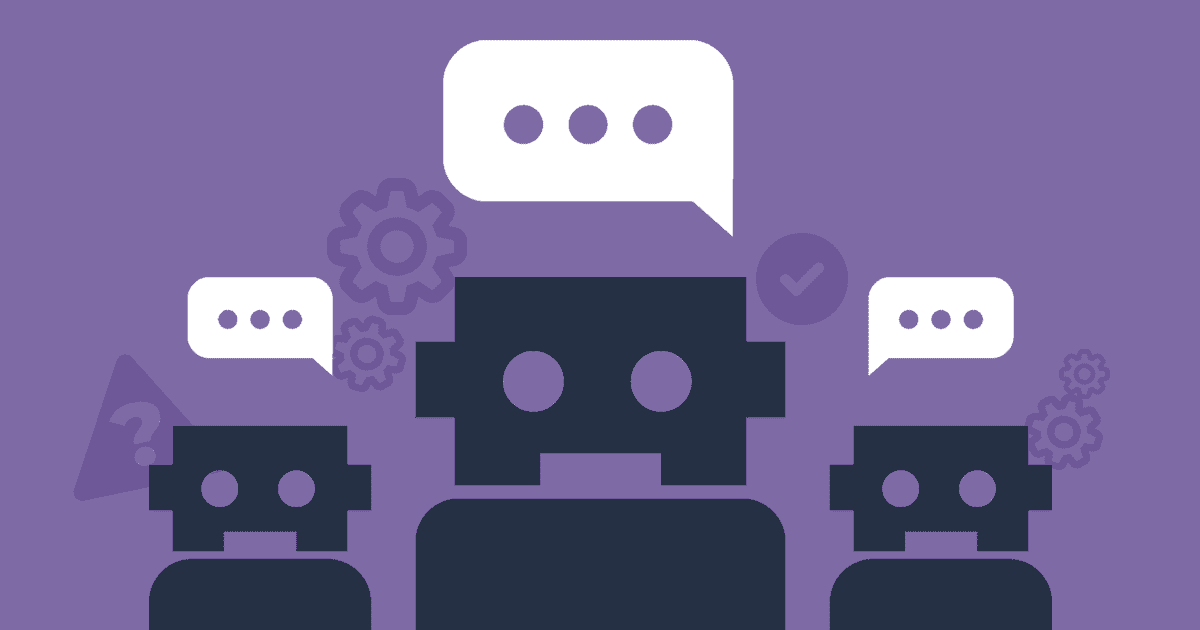Forming bad habits while communicating
Some worry that the way children interact with smart speakers will impact human interactions. This might include bad manners, impolite demands or half-formed sentences.
However, regular communication with children will help them develop these skills accurately. You can also enforce rules around the manners children use while asking voice assistants questions.
Supporting gender stereotypes
Many smart speakers use female-sounding voice assistants. Female voices are generally easier to understand, which is why they’re used in many announcement systems. Additionally, people generally trust female voices more.
However, some worry that these devices recycle gender stereotypes as voice assistants serve users.
Accessing explicit content
Smart speakers play music connected to your account. If your settings allow explicit content, your child might also access this content.
However, you can turn off explicit content or set up voice recognition on your smart speakers. So, when your child asks for a song, it might filter out inappropriate song.
Additionally, you can set up separate child accounts across apps and devices to reduce this happening.
Buying products easily
Many smart speakers let you buy products through the voice assistant. You can generally turn this feature off in your smart speaker settings.
However, it’s also important to talk to children about making purchases without permission.
Learn more with our online money management guide.