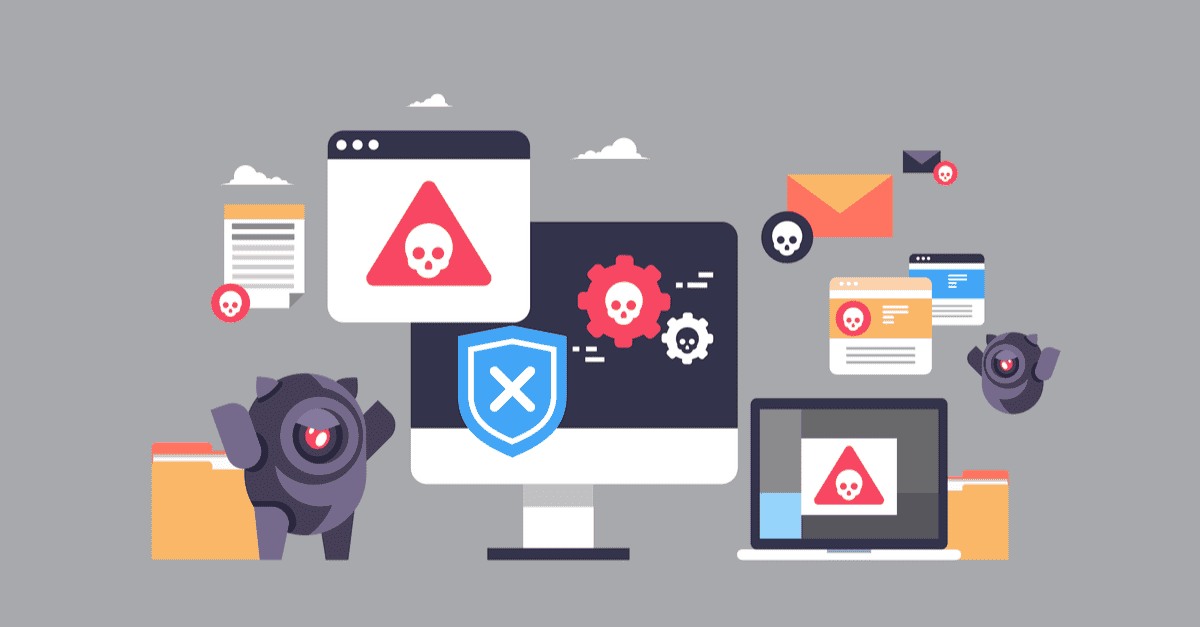Downloading & viruses guide
Children delight in the freedom the internet gives them to download any song, film or TV programme they want. However, most of the content children download is under copyright. This means it belongs to the person, group or company that created it and payment is usually required.
Illegal downloads also put children at risk of exposure to viruses, spyware and malware. Learn what you can do to help children understand online safety to make smart choices.