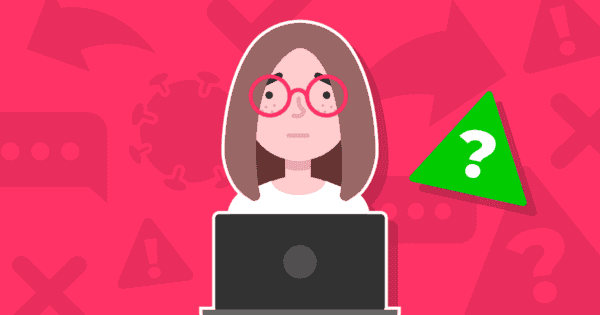What is media literacy?
Media literacy is the ability to assess information you come across online. This means recognising when something might mislead readers (dis or misinformation) or is meant to poke fun at something (satire).
It is not a skill that always comes naturally to children, so it’s important to give them the tools to fact-check or ask for support. As children grow and practise this skill, they will learn to approach information they see online with caution. This can therefore help stop the spread of misleading and potentially harmful information online.