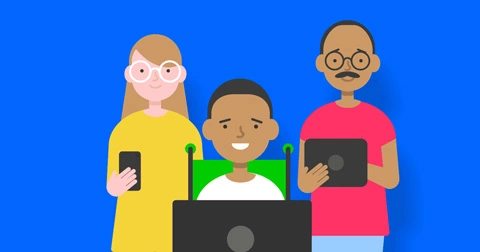What is smart jewellery?
Smart jewellery is a category of wearable technology meant to collect data while being discreet and fashionable. Devices are usually small — in the form of necklaces, tennis bracelets, rings and even earring backs.
Many pieces of smart jewellery won’t have a screen like with a smartwatch. Instead, users can view any collected data on their smartphone. Such data includes heart rate, sleep patterns, stress levels and more.
What are smart shoes?
While a young child might view light up shoes as the pinnacle of shoe technology, smart shoes can do so much more. Like fitness trackers, smart shoes can track steps. However, they can also measure the way someone walks or runs, where strains or other issues might occur and other really specific elements.
For a professional athlete or someone in physical therapy for mobility issues, smart shoes are a great option. However, they might not offer much to the average person.
![]()