
Supporting over 8s online
Get advice and guidance to set controls on Samsung devices to support children as they grow in confidence online.

Get advice and guidance to set controls on Samsung devices to support children as they grow in confidence online.

Create a safe space for kids to explore a range of Samsung smartphones and tablets with these simple steps.

Learn more about how Samsung are working with us to offer support to UK parents to keep their children safe online.
Read more
The Secure Folder allows you to keep your private files, images, and even apps in a separate secured folder. It is only available on devices running on the Android Nougat 7.0 operating system and above.
To create a secure folder, Samsung Account details are required. If you set up your child’s account and do not share the password they will not be able to set up the folder. Another option is to know your child’s password to their secure folder.
To control what your child downloads onto their phone you can set a pin on the play store.
This function allows you to closely manage what content your child has access to.
Once you’ve set up your child’s device with the right controls and settings make sure to carry out a mobile device health check regularly to ensure the controls and settings are still suitable as they grow.
Samsung Family Hub fridge is more than just that, it connects to the online world to give you access to online entertainment and music. With this in mind, there are security controls built-in to help you restrict access to controls and content on the fridge to keep children safe.

To protect your children from viewing unsuitable programmes on Samsung Smart TVs there a number of controls that you can set, from locking apps to setting a PIN to limit access to certain apps.

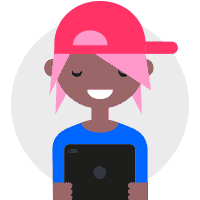
Help children establish positive behaviour online as they gain more independence.

See how to support your child as they do more online and get more independent with their own device.
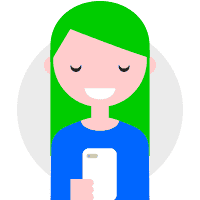
As children become more active online, learn about what conversations to have about their digital lives.
Challenge stereotypes and misconceptions to encourage positive interactions online. With your child, take this quiz created by Samsung and Internet Matters to get the conversations started. Learn more here.