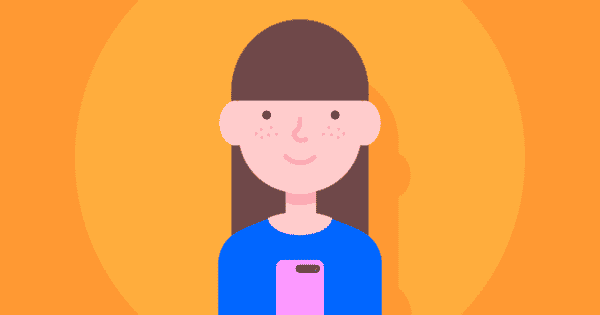From our research, we know that CYP with SEND experience greater risks when it comes to content, contact or conduct risks. Any child, from any background, can be at risk of the following risks online. But some are more vulnerable than others:
- Online abuse – this can include sexual or emotional abuse
- Coercion – Being enticed to send nude photos with sometimes the lure of gifts, tokens or money
- Inappropriate content – this can include sexual, violent or harmful content. CYP with SEND are also more likely to see content that promotes self-harm and suicide
- Fake news and misinformation – an Ofcom study found that 12-15 years old overall, saw social media as the least trustworthy source of news (39%)
- Cyberbullying – this can include direct hate/negative speech of the CYP, exclusion from group chats, not liking a photo or status, etc. CYP with vulnerabilities have three times more likely to be exposed to hate speech and content promoting self-harm and suicide than CYP without vulnerabilities
- Content – being exposed to inappropriate or harmful content which may include bullying and abuse, or harmful topics(e.g. pornography, self-harm, etc)
- Contact – meeting strangers and being involved in high-risk relationships online
- Conduct – where a child behaves in a way that contributes to risky content or contact or is the recipient of harmful conduct online
It is important to be aware that:
- CYP with SEND are more likely to experience all online risks compared to those without any difficulties, particularly contact risks
- Examples of this include sexting under pressure and coercion. They appear to be preyed upon and singled out CYP with communication difficulties are also more likely to experience contact risks
- Experiencing contact risks is also associated with a greater risk of seeing harmful content and experiencing more aggressive behaviour from other online
- CYP tend to see no boundaries between on or offline life and often become victims online, through someone who knows them offline and is aware of their difficulties/impairments. In this way, the perpetrator has the knowledge to manipulate their target especially if they have to SEND
- Although they interact less than their peers, CYP with communication difficulties is more likely to visit gambling sites and spend more time in chat rooms. Chat rooms facilitate immediate and direct communication between users and when targeted at CYP, are known for explicit sexual talk, innuendo, obscene language and aggressive sexual solicitations