How to prevent misinformation
Help your child spot misleading information online
Get practical tips to help your child develop the skills they need to spot misinformation and make informed choices about sharing content with others.
Get practical tips to help your child develop the skills they need to spot misinformation and make informed choices about sharing content with others.
hi I'm Adele from our family life cot at
UK and we've teamed up with Internet
matters to talk to you about keeping
your family safe online as children
become more active in their digital
world it's important to help them
develop for the digital literacy and
critical thinking to spot the difference
between fact and fiction online
increasingly those creating fake news
are making it more difficult to spot at
times even well-established news
organizations find themselves reporting
on stories based on false information
due to the nature of the online world
with so much information coming from a
wide range of sources it can be hard to
know which are trustworthy critical
digital literacy means being careful
about what you read share and write
online there are various different ways
suggested to improve digital literacy
here is a simple three-part method that
will work most of the time when you're
trying to help your kids read it check
it
weight reading headlines are often
misleading so make sure you read the
whole story
check it anyone can present themselves
as a new source these days but it's not
hard to check online and see if there
really are there are also numerous
fact-checking sites use one if you have
any doubts wait if anything appears
fishy about the post don't share it
there's no shortage of stuff out there
to share
if you still like the story give it a
couple of days and see what other people
think kids that are younger believe
everything they read online it's
something that parents need to be aware
of not everything you see and read is
real this is particularly important to
Jacob as he watches a lot of YouTube
videos so I talked to him about the
editing process and how easy it is to
make people believe you're somewhere
when you're not thanks to green screens
and special effects with amber she knows
to go to trusted sites to research her
homework and I tried to encourage her to
go to two different new sites to get
different angles on a story she's
interested in it's also worth talking to
them about spam and the possibility that
some of the adverts that come across
might also be fake or fraudulent
Internet Matters has created a fake news
advice hope to learn more about what
fake news is and how to spot it to help
your child think critically about what
they see online and improve their media
literacy skills for more advice on how
to help your child's spot fake news and
tools to support them on this issue go
to Internet Matters dog
`{`Music`}`
Like any online safety issue, regular conversations about misinformation can help children approach things with a critical eye.
Talk about what it looks like and the harm it can cause. You can even use news stories or real social media posts to talk about whether it’s trustworthy and how they know.
Discuss with your child the common things that show something isn’t true. However, remind them that even if something looks legitimate, they should still check it’s trustworthiness.
Common signs something might be false include:
Above all else, if you feel like something is too good to be true or is ‘off’, check it. It’s better not to share something than to spread misinformation.
Discuss with children the ways they can check that something is true. Maybe that means they need to find 2 more sources that confirm the information. Or, maybe they need to use fact-checking tools before sharing something.
Popular fact-checking tools include:
Teach children these 3 steps to stopping the spread of misinformation.
Complete the Find the Fake quiz with your child to help them learn about identifying misinformation.
LEARN MORESpreading false information can cause harm in different ways. So, it's important to make children aware early.
Making sure that children have access to reliable information can help provide them a balanced view of the world around them. It also helps them stay informed, therefore protecting them from scams and hoaxes.
Furthermore, some misinformation is incredibly harmful. It might encourage people to take harmful medications or avoid official guidance from educated people. This could lead to health problems, illness and further physical harm.
Help children and young people develop their media literacy with these tips to spot false information. Knowing what to look for will help protect them from potential harms.
Fake images are nothing new. But with the reach of the internet, fake images can spread a lot further and fool a lot more people. Additionally, the popularity of generative artificial intelligence like ChatGPT means there’s an increased risk of fake images spreading.
Still, there are ways to fact check images to help stop the spread of misinformation.
Children can use Google Lens on their device to check the source. Within the Google website, they can click the camera icon to upload an image and search that way. You can access it this way on Apple devices.
Android devices have the option to search via Google Lens embedded when you use Google Photos.
Complete this interactive story with your child to help them learn the steps they can take to fact-check information. Your child's choices steer the story.
READ THE STORY
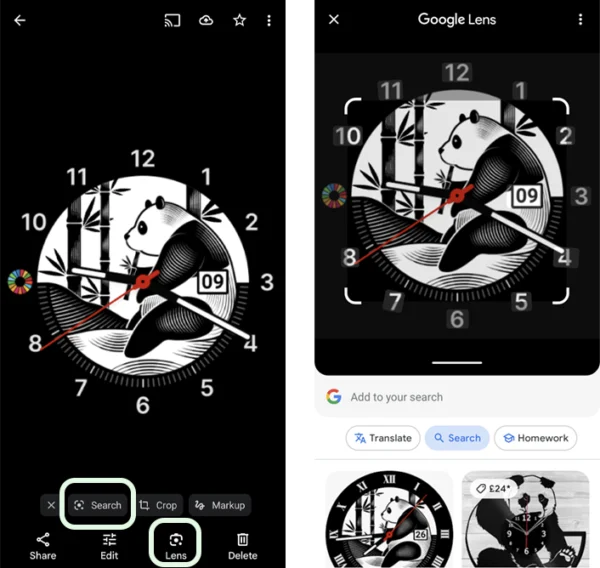
When you search an image, Google can find similar images and the websites they come from. You can then check the whether the sources are trustworthy. Misinformation can spread from untrustworthy sites as well as from incorrect context.
Checking whether a video is real is often more difficult than images. This is because there isn’t a simple reverse search or free software like Google Lens.
Additionally, while some videos use classic editing techniques that make it easy to identify, some don’t. Cheapfakes refer to false videos that use noticeable editing techniques like changing the speed or colour, or using voiceovers and cutting scenes.
Deepfakes, on the other hand, manipulate an existing video in less detectable ways through artificial intelligence.
So, how do you fact check videos?
It’s hard to detect good deepfakes. One thing to look for, though, is strange or unnatural movements. Maybe the person blinks strangely, or perhaps their words don’t match their mouth movement. They might even move in sudden or unnatural ways.
These things are often very subtle, so you must look closely and possibly watch the video multiple times.
If the video features a speaker, listen to the audio. Does it sound like it’s slowed down or sped up? Are there any points where the audio cuts in a strange way?
Speeding up or slowing down videos, even a little bit, affects the image as well. If the person is moving quickly or slowly, it might be a sign of editing.
A deepfake might feature someone in a place they haven’t been. So, signs of this could include a mismatch between the background and the person. Again, look closely as this might happen in one instant but be easily missed elsewhere.
Helping children develop key media literacy and critical thinking skills can help stop the spread of misinformation.
Regardless of your child’s skill or ability, this phrase can help them think about what they share with others online.
Teach your child to read the whole of whatever they see before sharing it. So, if it’s an article, that means reading the whole article and not just the headline. If it’s a video, it means watching the whole video and not just reading the title.
Clickbait titles often mislead people with outrageous statements so that people click through. As such, reading the whole article (if it’s from a safe source) is important.
Encourage children to find multiple sources for the information they find online before sharing it. For example, you might require them to find 2 more websites saying the same thing before sharing. Or, you might show them how to look up information on Full Fact or BBC Verify first.
Here are some questions children and young people can ask themselves to determine if something is real or fake:
Explain to your child that if anything appears too good to be true, it probably is. Or, if they still feel worried after fact-checking a source, it’s best not to share it.
Instead, give it a couple of days to see what other people think, and if you still like the story then consider sharing it.
Encouraging children to question the information they see online develops their critical thinking skills. When a child can think critically about a piece of information — who and where it comes from, what it’s purpose is, etc. — they can better deal with content online.
Media literacy is not just reading content online, but assessing it before sharing and discussing content with others.
Help children develop their media literacy with Digital Matters.
Talking to your child about what they do and see online can help them reflect on their experiences. You can also work together by highlighting examples of mis or disinformation and discussing them.
If you’re stuck on where to start the conversation, remember that simple things can help, like discussing the difference between fact and opinion.
For younger children, you can talk about how information online is made and why. Explain that all things online have a reason behind them. The reason could be to share information or spread awareness. However, those reasons might also be making money, misleading people or becoming famous.
With older children, it’s important to stress that we tend to trust things that we agree with more than those we don’t. This is called bias. Even if they read something online that they don’t agree with, it’s important to take a step back and consider both sides.
Help children become critical thinkers and avoid harm from misinformation with these resources.