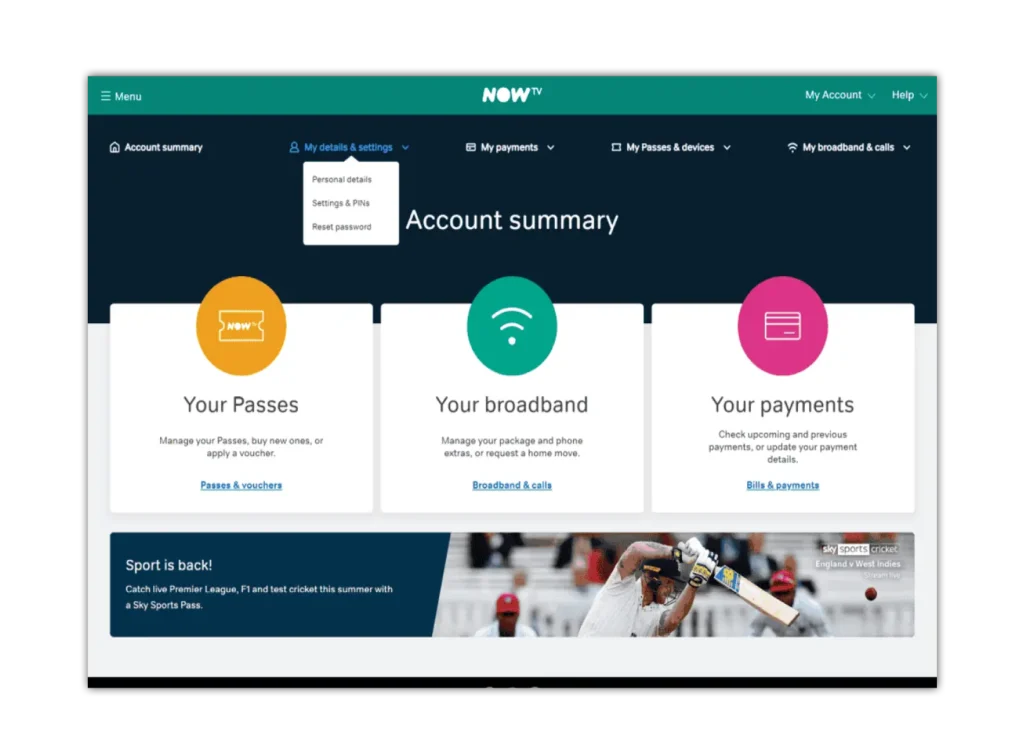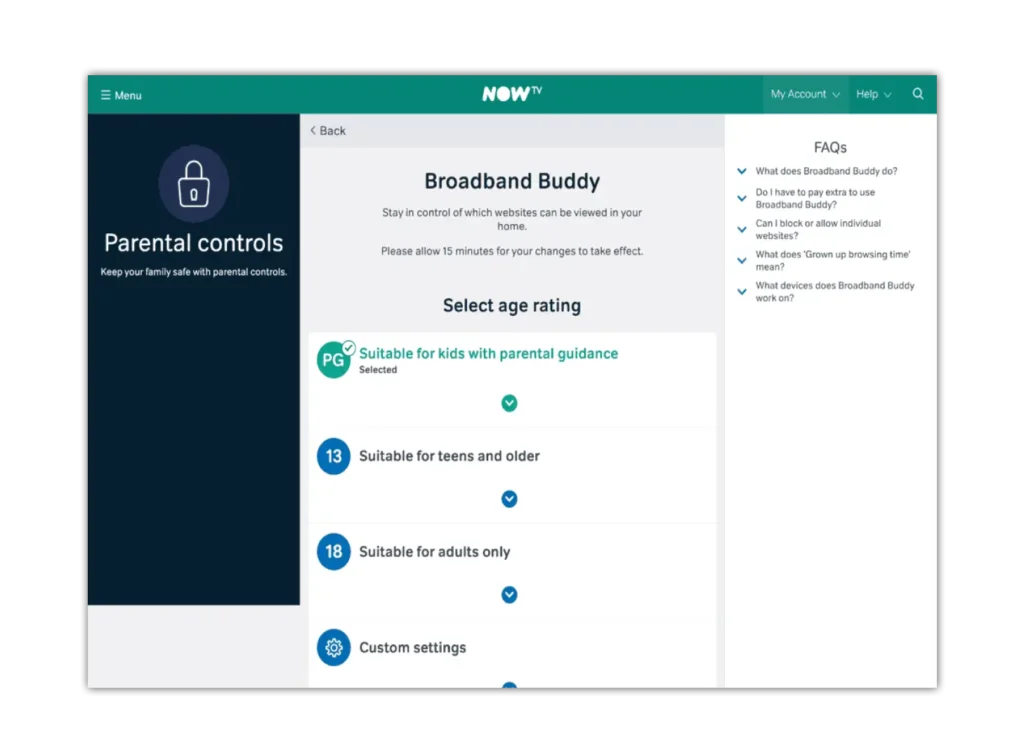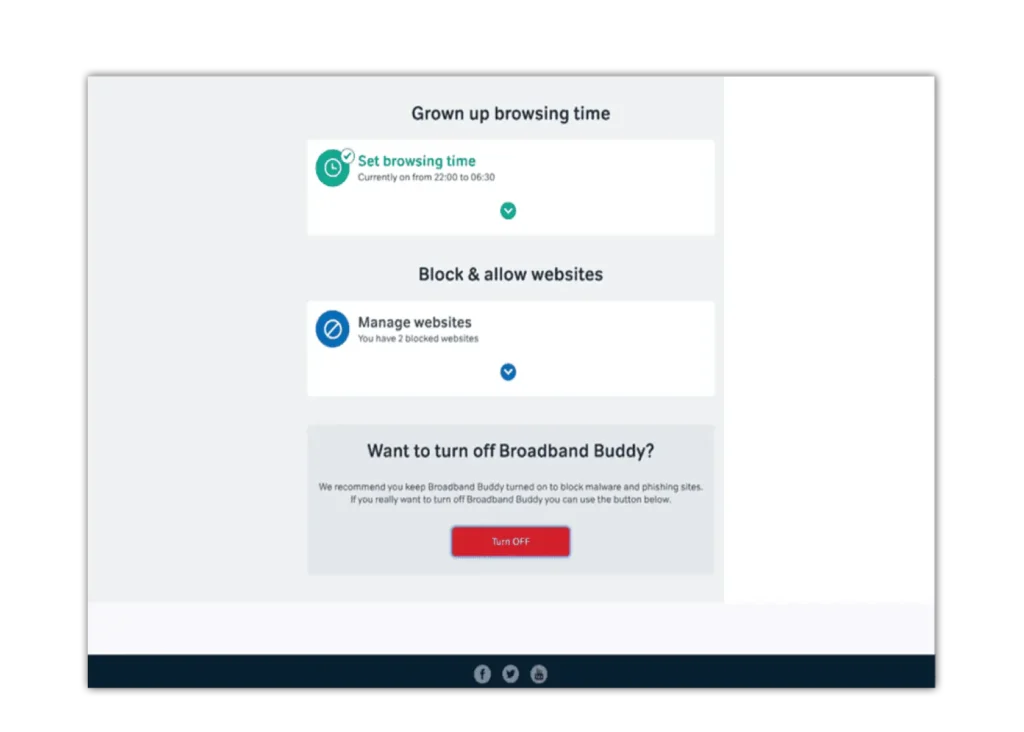To get started, simply choose an age rating to suit the people who’ll be using broadband in your home. This automatically creates the appropriate internet security settings for all of your tablet/mobile phone and other devices.
Go to nowtv.com, under ‘My details & settings’, click ‘Settings & PINs’.